User Permissions
User permissions can be set to give users access to various parts of the system.
Admin User vs Standard User
There are two main types of user:
- admin users
- standard users
Admin users have read and write permissions across all parts of the merchant dashboard account. While standard users can enjoy selected permissions. User permissions can be added to a newly created user, or alternatively an existing standard user can have their permissions edited, with write permissions read access is automatically instated.
Important assumption
It is important to note that the difference between and admin user and a standard user with all permissions set, is a standard user cannot view or edit other user accounts, only an admin has this privilege.
Permissions Overview
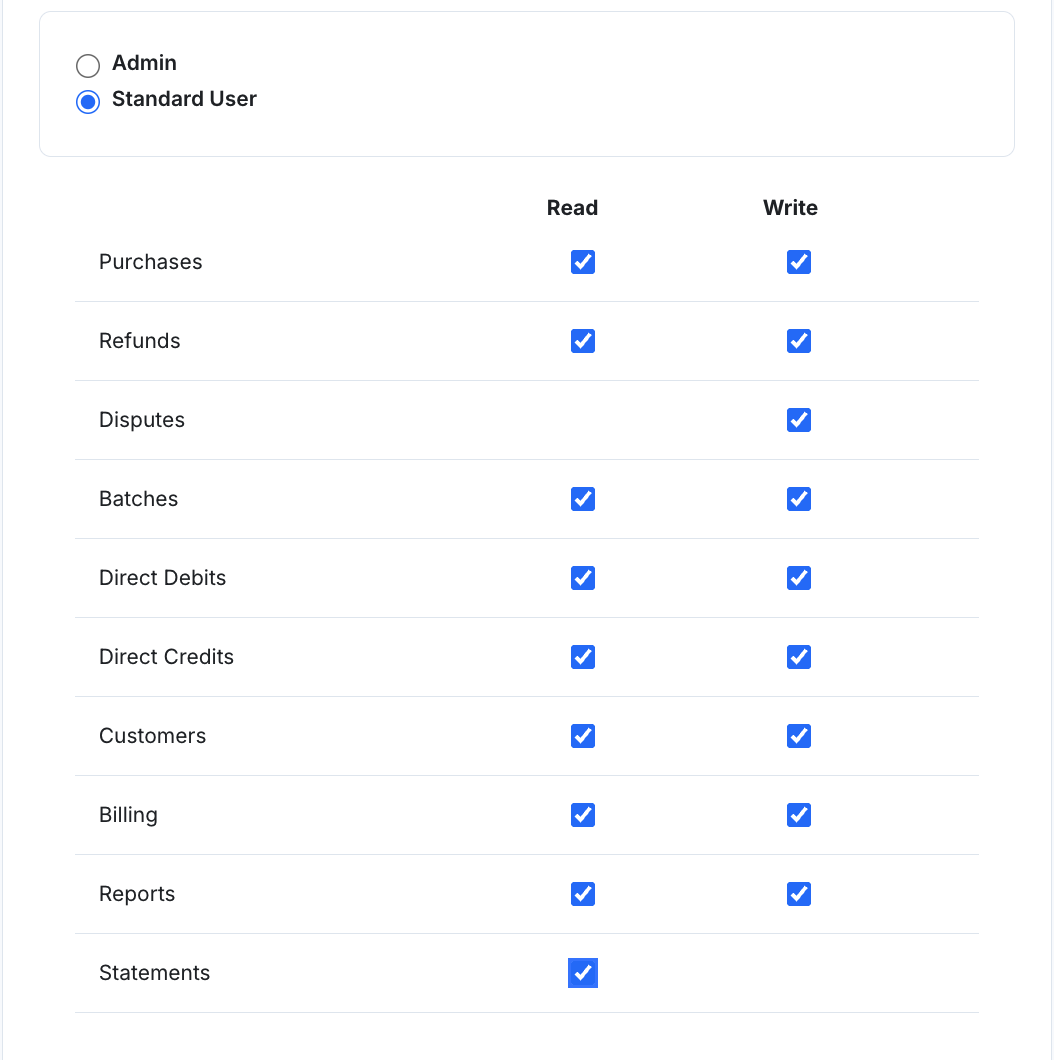
These are the areas of the system where standard users access can be applied in merchant dashboard:
Checkbox | Prerequisite | Access |
|---|---|---|
Purchases | Authorised Users | Payments > Transactions > Purchases |
Refunds | Authorised Users | Payments > Transactions > Refunds |
Disputes | Authorised Users that | Payments > Transactions > Disputes |
Batches | Authorised Users | Batch Payments > Batches |
Direct Debits | Authorised Users & Merchant with Direct Entries enabled | Home > Direct Debits |
Direct Credits | Authorised Users & Merchant with Direct Entries enabled | Home > Direct Credits |
Customers | Authorised Users | Customers |
Billing | ||
Billing Read | Billing > Invoices | |
Reports | ||
Reports Read and/or | Reports > Authentication | |
Reports Write | Reports > Subscribers | |
Account | ||
Statement Read | Account > Statement |
Updated 8 months ago