Transactions Report
- Select Reports > Transactions
- Select a Date Range
- Select Download Detailed Report from the Actions menu
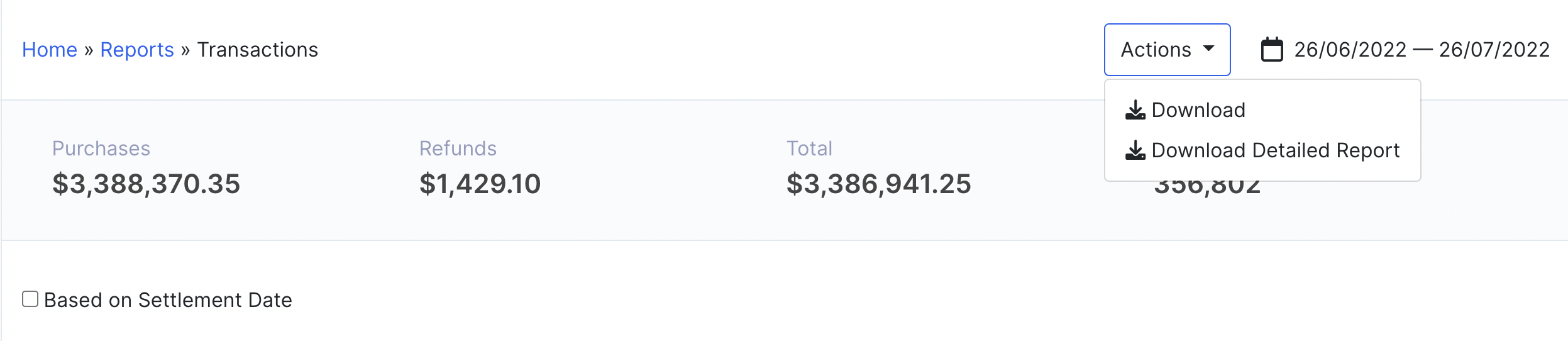
Please note that there is a ‘Based on settlement date’ checkbox option. If this option is not selected, you will receive transactions from and up to midnight within the selected date range.
Updated 8 months ago