Payout Report
- Select Reports > Payouts
- Select the date range of the payouts you wish to view in the summary screen, then click on View under the Report header, to view the details of an individual payout report
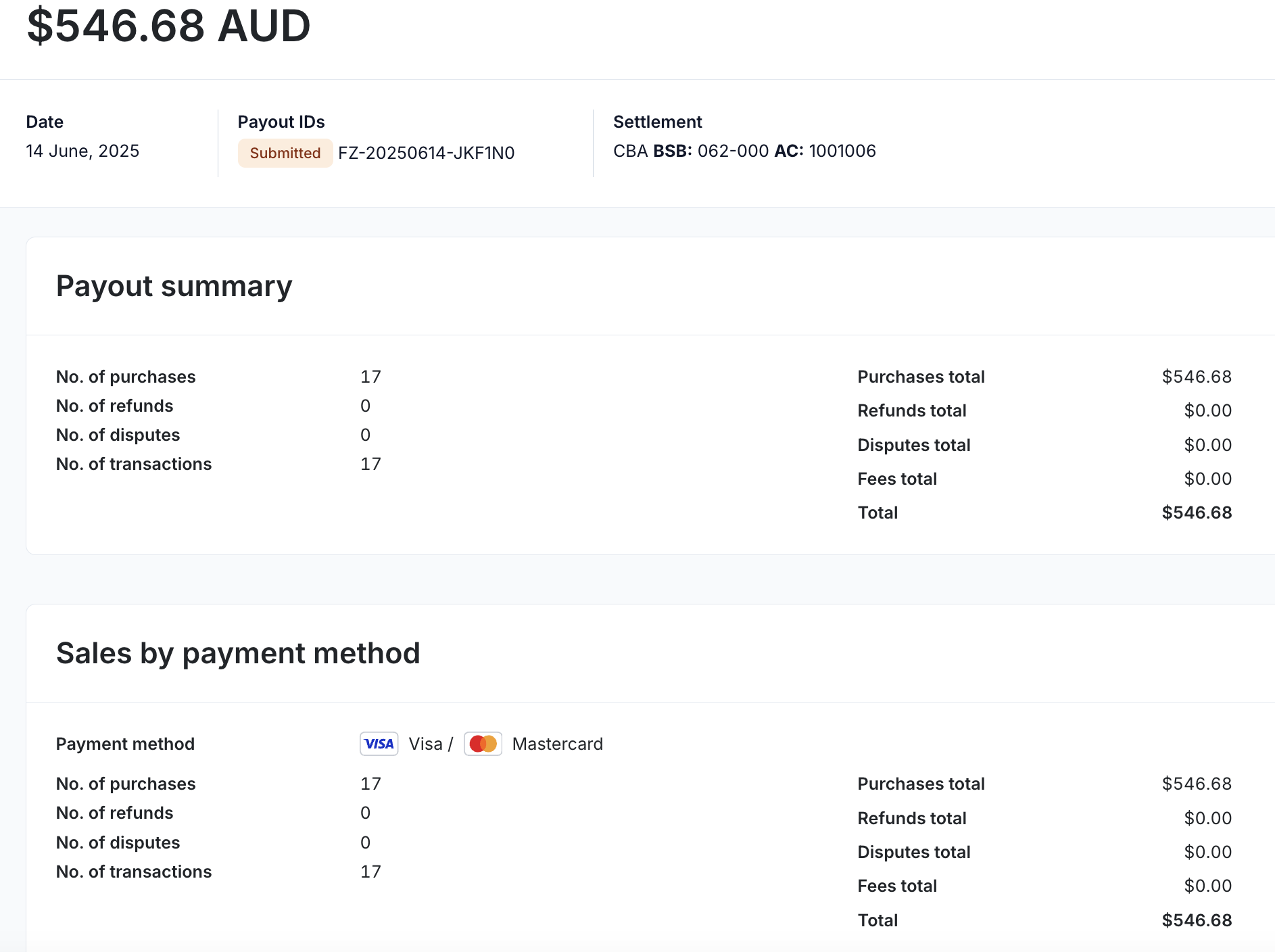
You will be able to view a list of the payout amounts within your date range.
The payout report provides a ‘View’ option that provides a breakdown by payment method. The Payout ID will show as the description of the direct entry on your bank statement. You can also download an individual transaction report when viewing a payout report, which will show the line items that make up the total of the payout credit.
.
Updated 8 months ago