Invite Users
-
To create a new user, click New User button on the left side of the Account > Users page
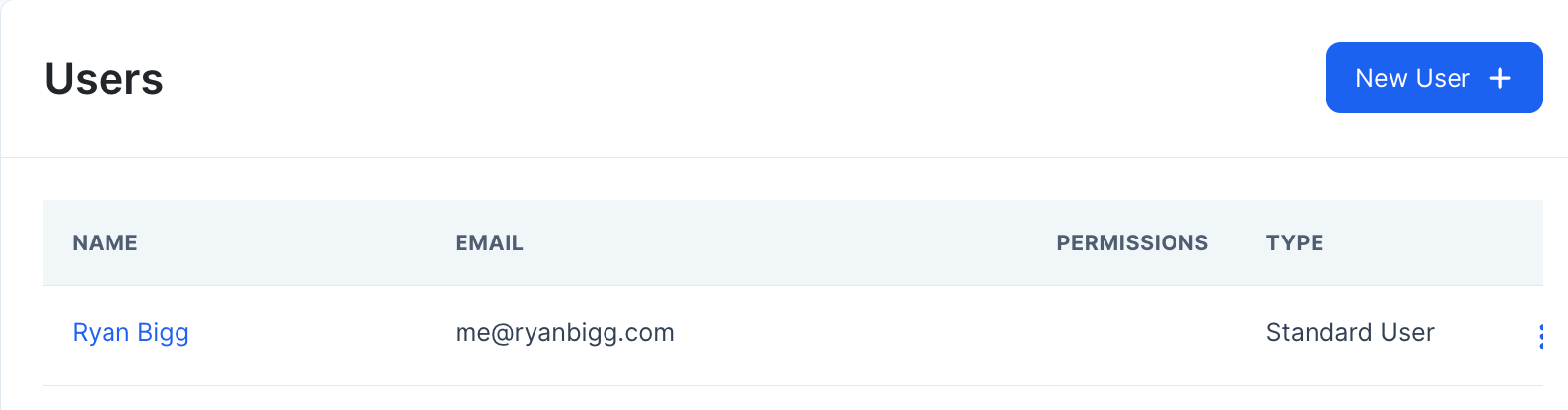
-
Select if the user is either a
- admin user -> Admin users have the ability to set up additional and edit other users
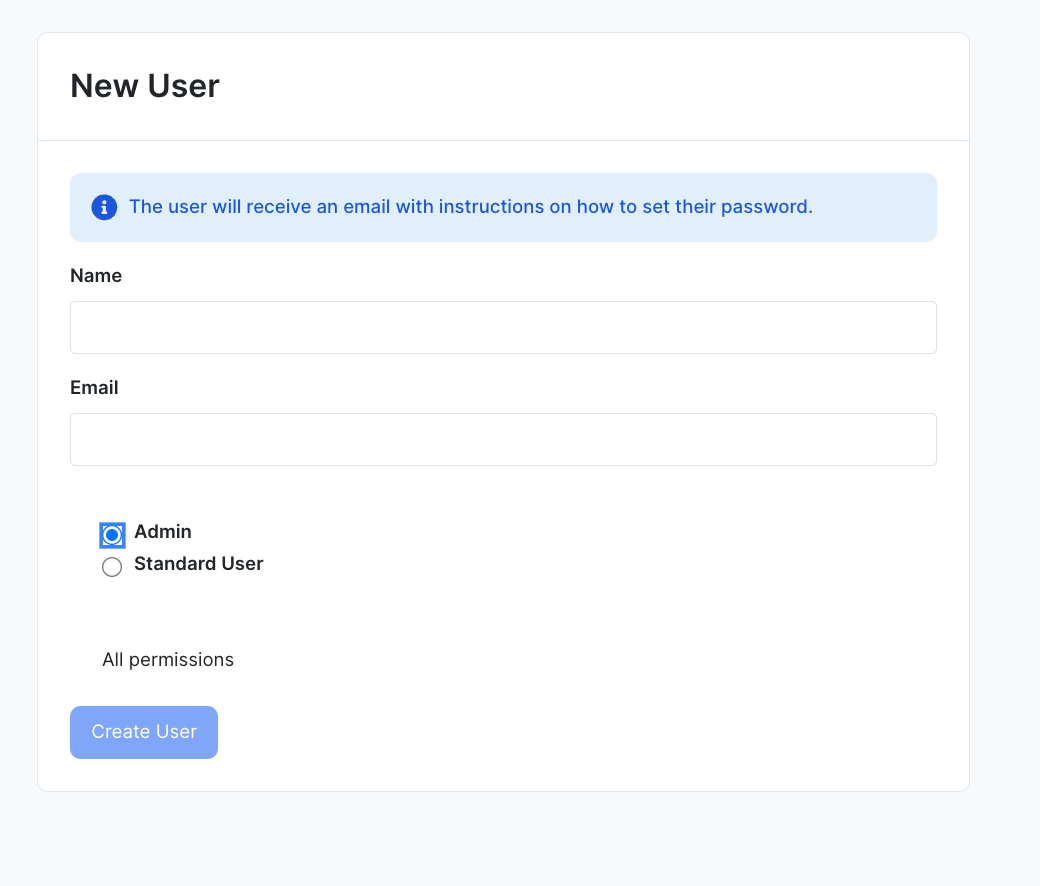
- standard user -> the permissions selection table will be visible
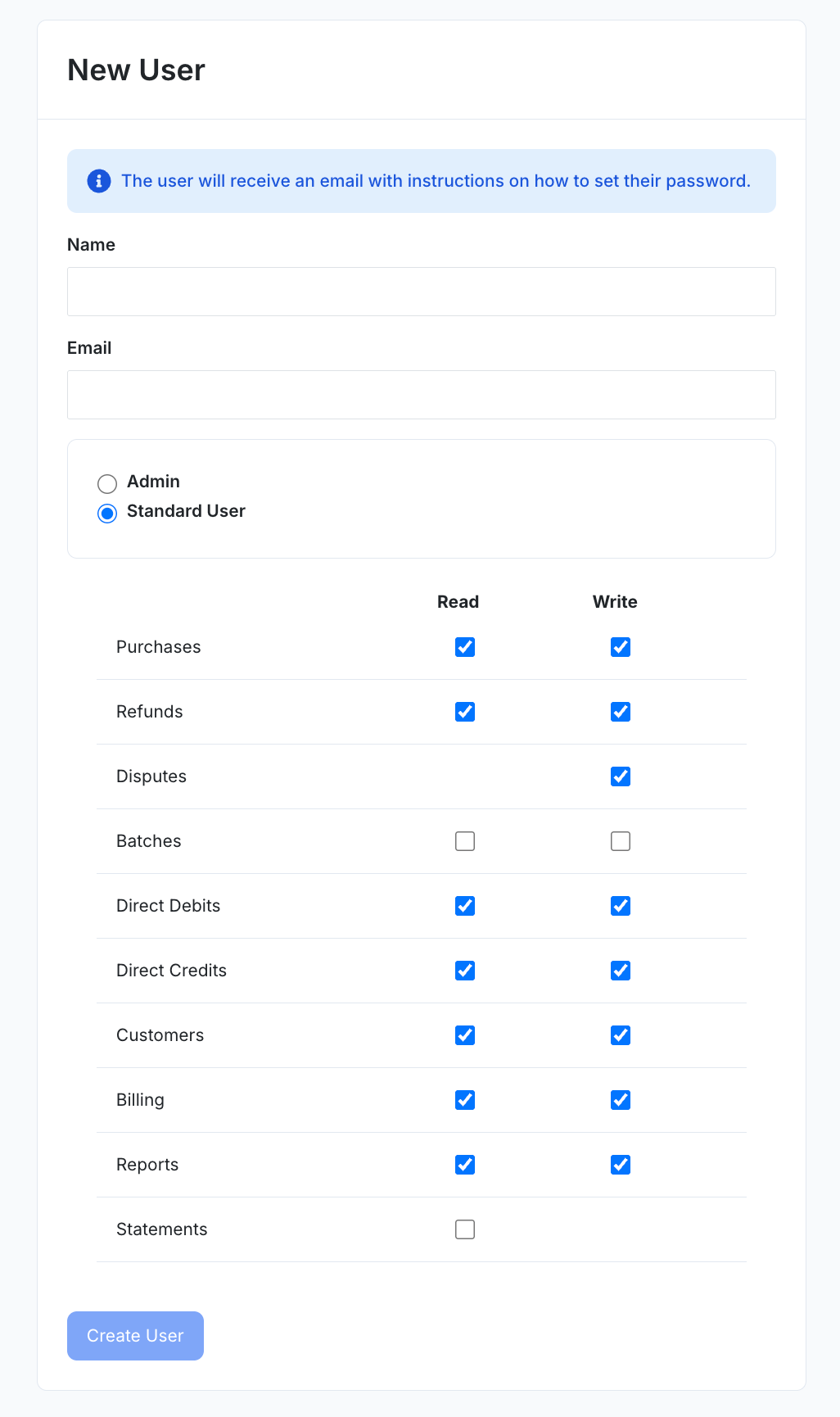
- For Standard users select at least one permission
- Finally click Create User button at the bottom of the page
User receives invitation
The user will receive an email invite with instructions on how to set up their password. After the steps are completed the new user details will appear on the Account > Users page.
A user who was previously linked to another merchant account will receive an email notification that they have been linked to a new account. User details will appear in table on the Account > Users page immediately.
Updated 8 months ago