Refund A Transaction
- Select Transaction > Purchases
- Select Refund from the transaction drop down menu.
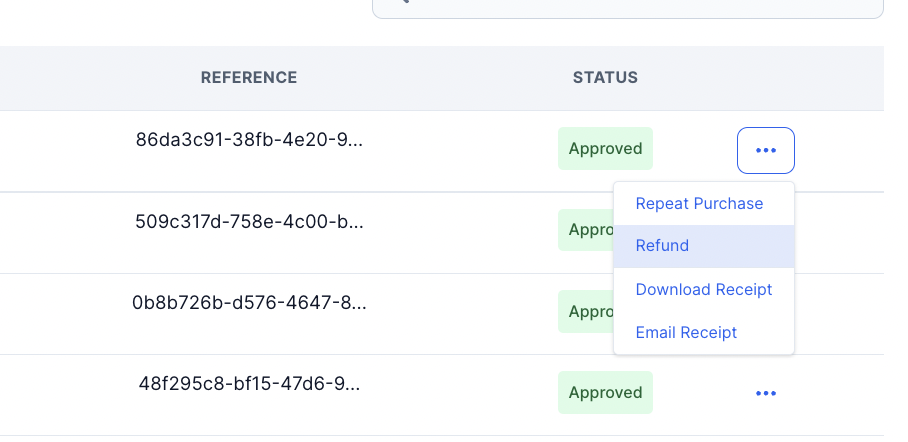
- Select the tab to ‘Refund full amount’ or ‘Refund partial amount’
- Enter a Description (Optional) and a Unique Reference
- Select the Refund button to complete the transaction
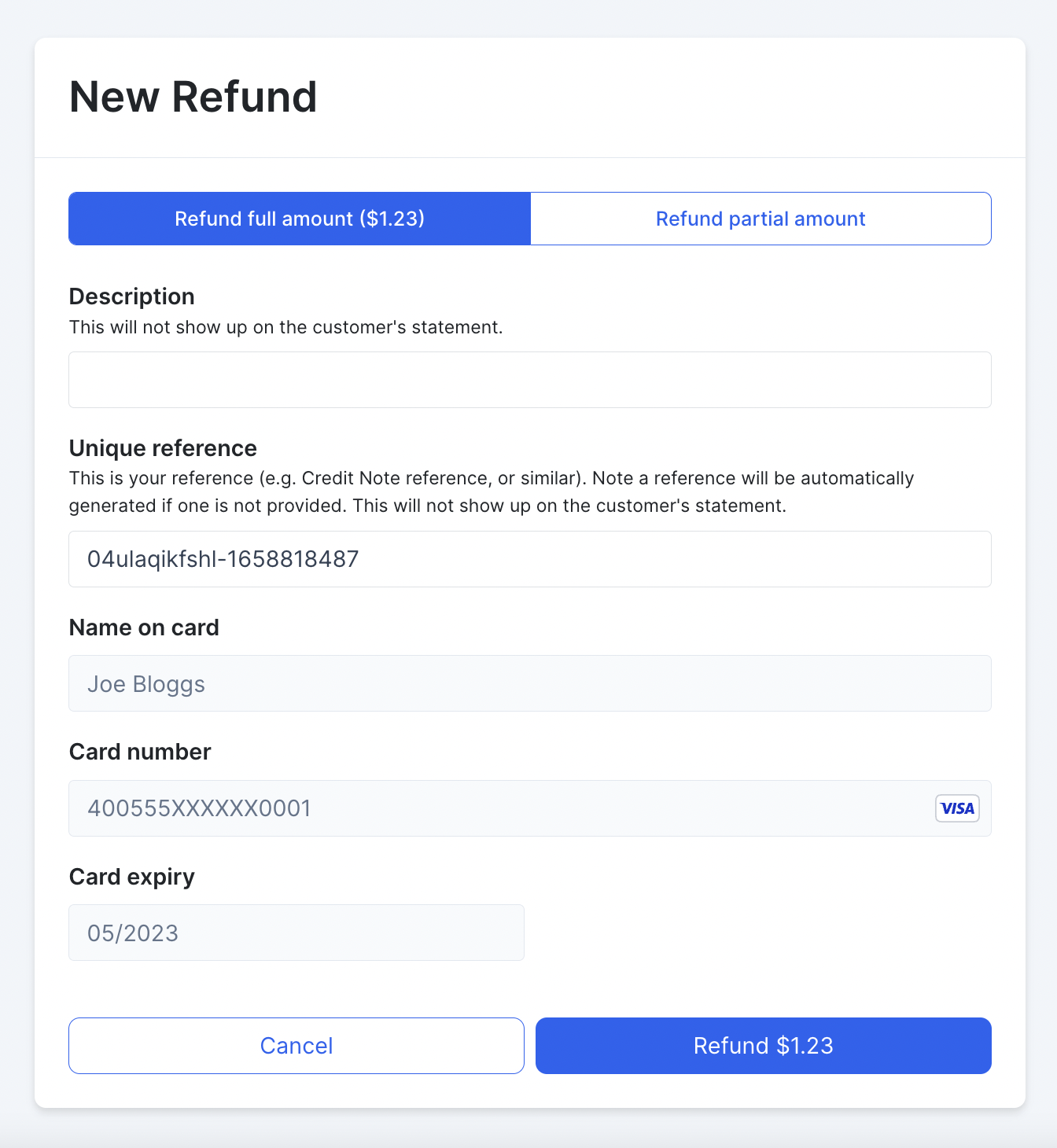
Updated 8 months ago