Receive reports by email
- Select Reports > Subscribers
- Select New Subscriber from the Actions menu
- Enter the Recipient name and email address
- Select each report that you would like the subscriber to receive. Please find the options below
- Emails are sent out every morning at 8am to their subscribers.
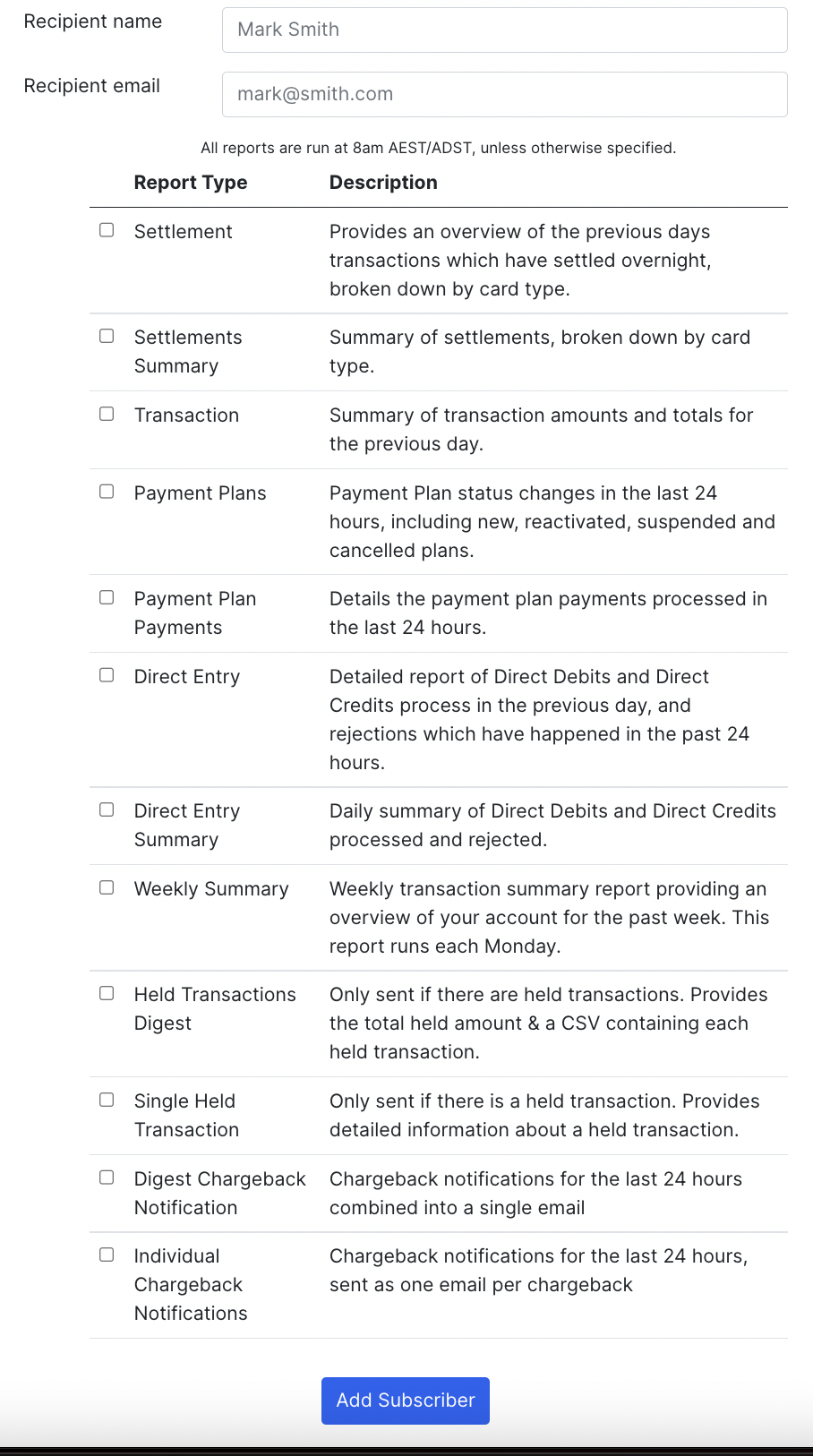
- Select the Add Subscriber button
Updated 7 months ago